The VRoid Studio v0.12.0 release has added the Expression Editor feature for models and improved the Darkness Shibu sample model!
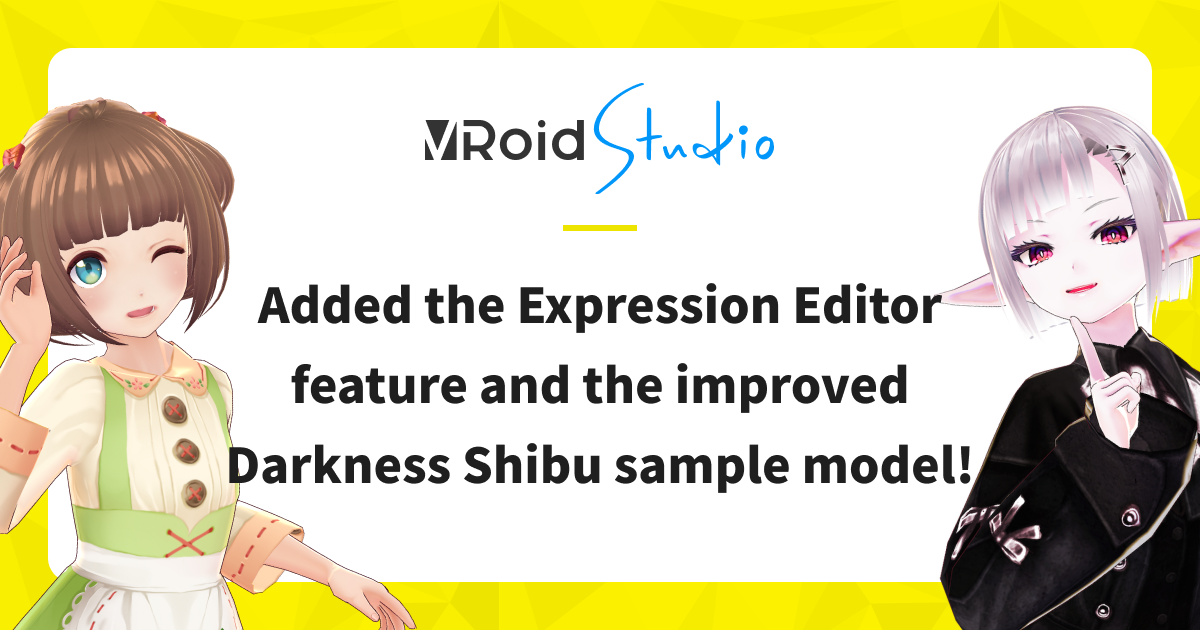
The release of today’s update, VRoid Studio v0.12.0, contains the following!
- Added the Expression Editor feature for models
- Models’ mouths are now closed in the Default expression
- The Darkness Shibu sample model has been improved
Get it here! https://vroid.com/studio
The Expression Editor feature for models
Changes made to the eyes, mouths, etc of each facial expression, like Default, Smiling, and Joy, can now be defined as a set.
So far, all VRM models created and exported via VRoid Studio had only preset facial expressions. Now, with the newly added Expression Editor feature, each facial part within each expression set can be modified as you see fit. Within the Expression tab in the Face Editor, if you edit the parameters of each facial part and export the VRM, you’ll be able to use the model with these changes to their expression reflected.

The Expression Editor feature can be accessed from the Expression tab in the Face Editor.
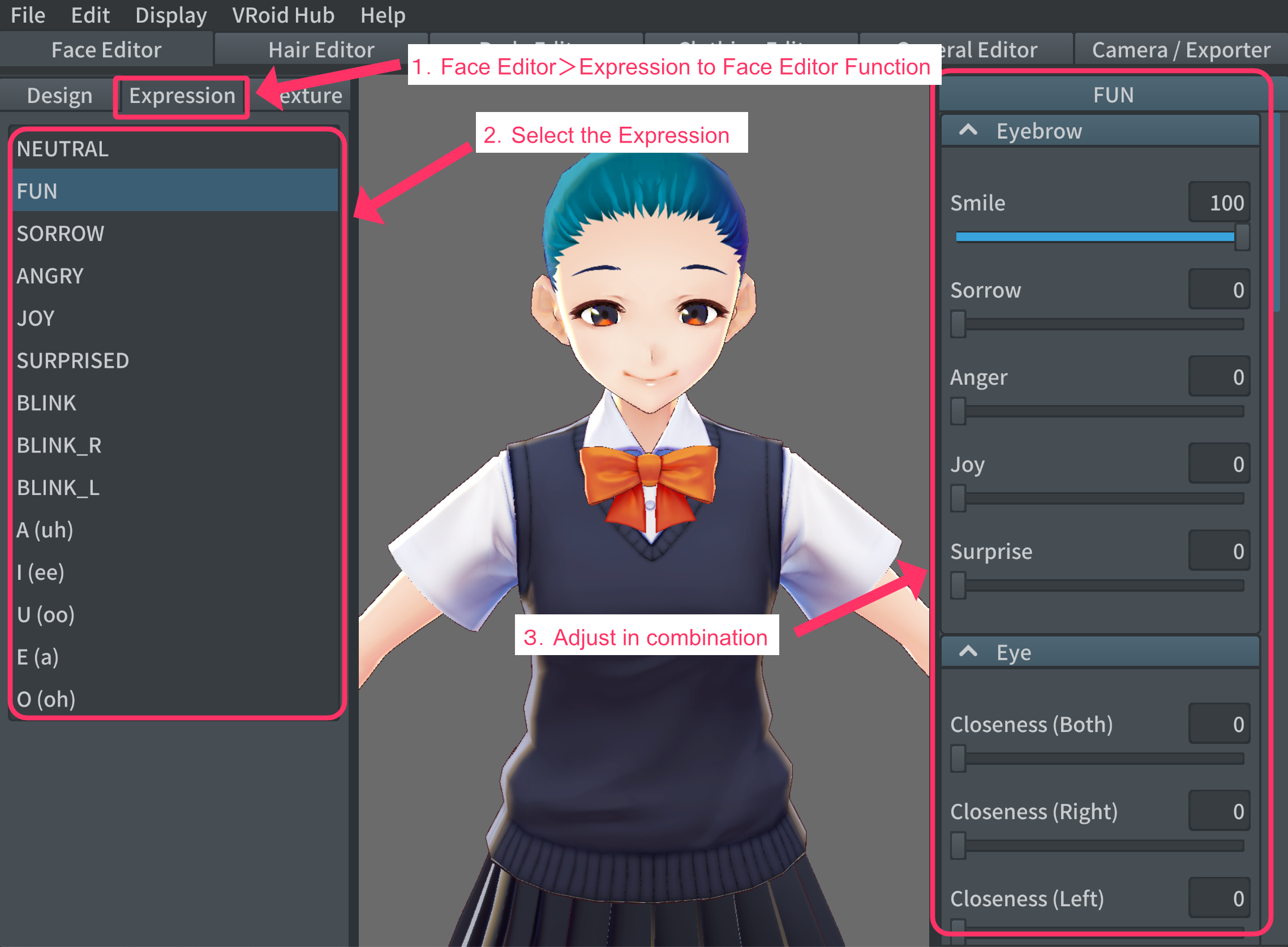
For more information on how to use it, visit our FAQ.
https://vroid.pixiv.help/hc/en-us/articles/360012333974
Models’ mouths are now closed in the Default expression
The mouth of the Default expression of models made in VRoid Studio has now been changed from “slightly open” to “closed”. Basically, the parameters of the Default expression of models made in VRoid Studio v0.11 and earlier was set to 0, but in v0.12 and later, it’ll be set to 100.
Changes to facial expressions can be checked in the Face Editor > Edit tab. This change can be applied to a VRoid file made in v0.11 or earlier after updating the file in v0.12 or later. However, it’s also possible to restore the mouth shape to how it was originally using the facial editor and exporting the VRM.
Before the changes (v0.11 and earlier): the Default expression had the mouth parameters set to 0.
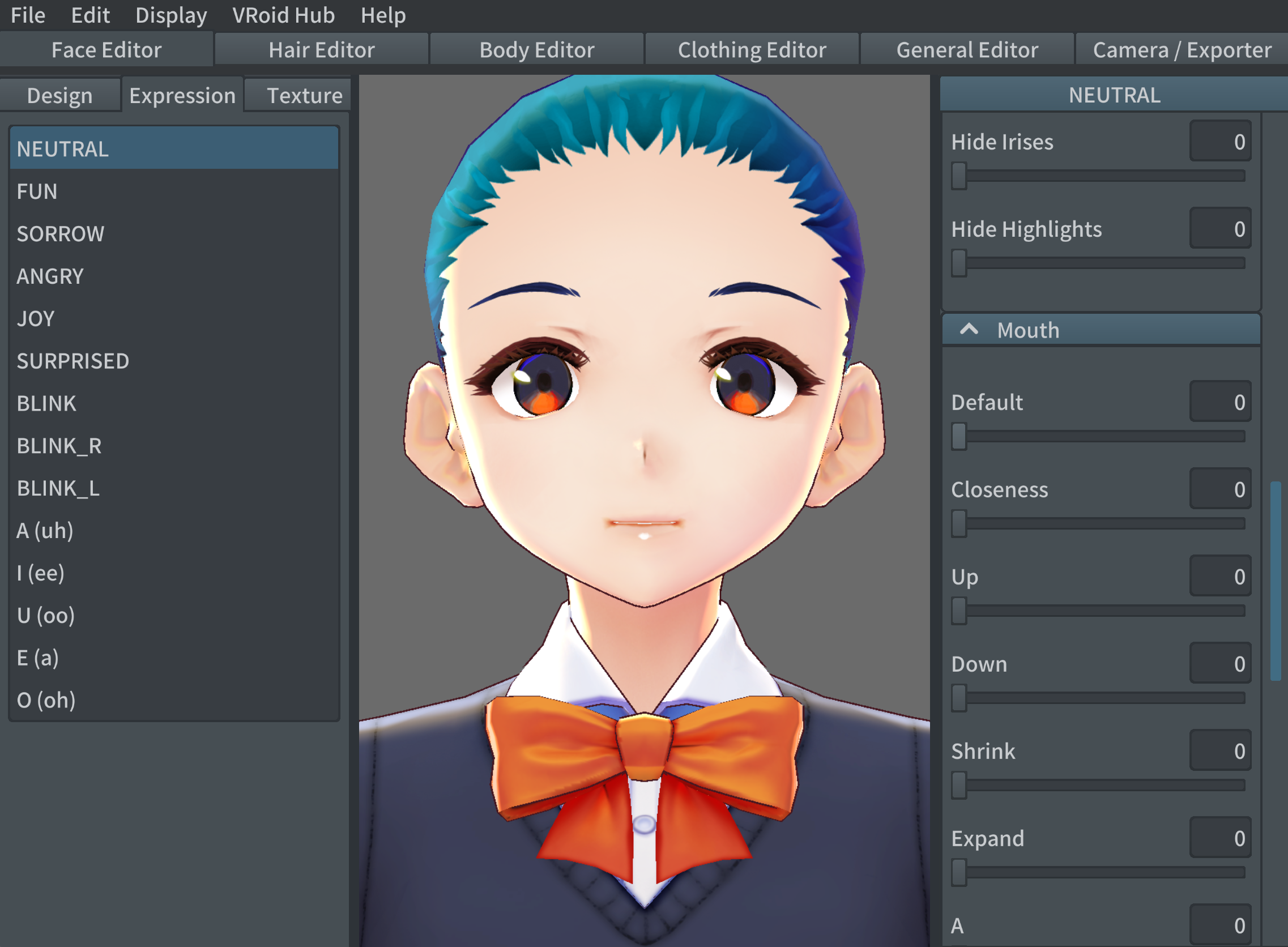
After the changes (v0.12 and later): the Default expression has the mouth parameters set to 100.
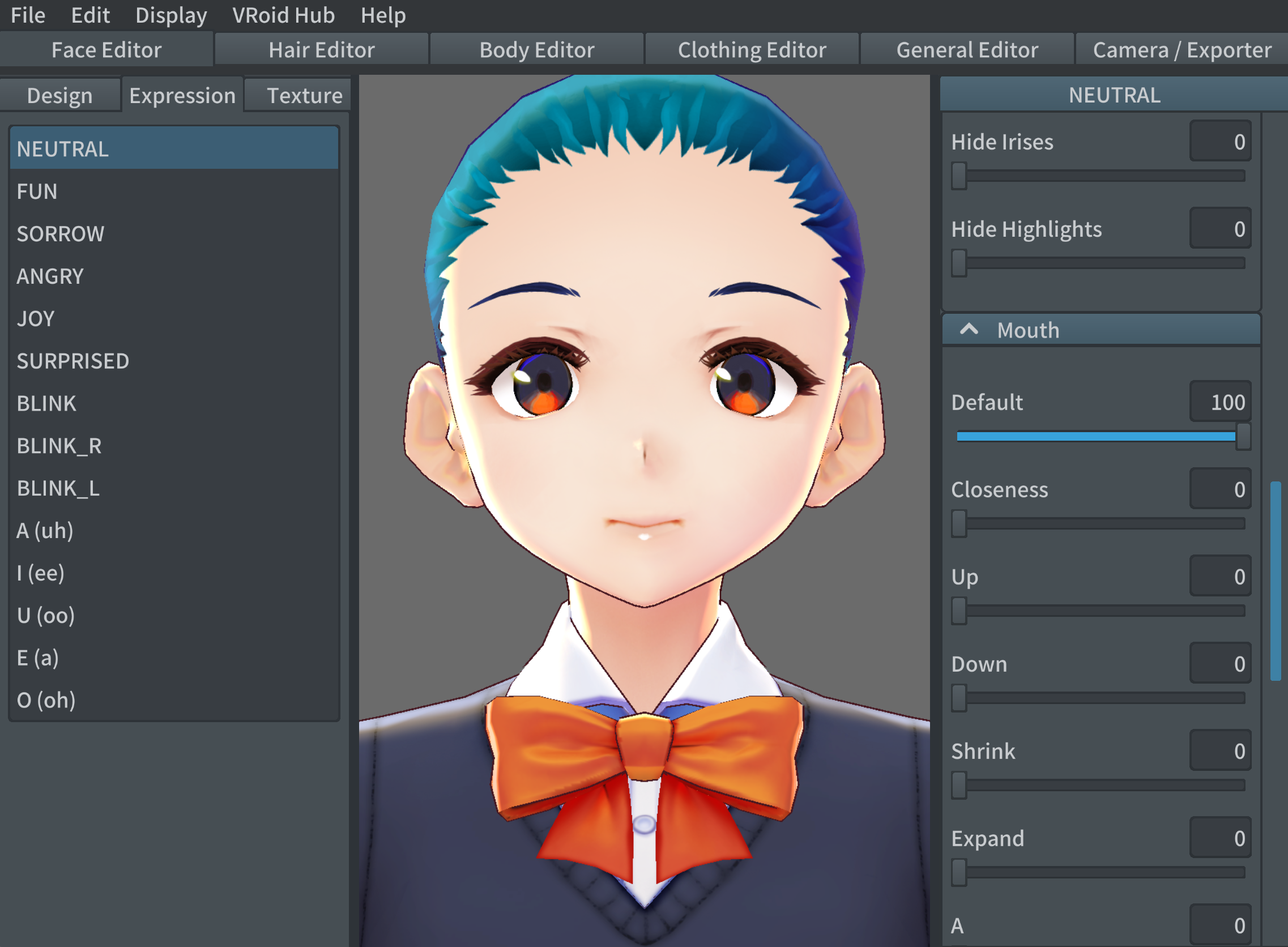
For more information about editing parameters, please visit the FAQ.
https://vroid.pixiv.help/hc/en-us/articles/900003883426
Improved the Darkness Shibu sample model
We’ve improved the Darkness Shibu model included with VRoid Studio. Please try using the sample models which utilize the model’s Expression Editor feature as your reference.

Please go here for more information on the v0.12.0 release notes.
https://vroid.pixiv.help/hc/en-us/articles/900004840003
Get it here! https://vroid.com/studio
We will continue working to improve the service, so please keep coming back for more.

