The 3D Character Maker VRoid Studio is Now Available on iPad! Experience more intuitive 3D modeling by combining touch controls on the tablet with a stylus pen.

Thank you for using VRoid.
pixiv Inc. (hereafter referred to as “pixiv”, Office: Shibuya, Tokyo; Representative Director: Shingo Kunieda) is pleased to announce that, as of today, September 7th, 2023, we are launching the VRoid Studio iPad app.
VRoid Studio is a modeling software that allows anyone to easily create their own 3D characters.
In addition to Windows and macOS, VRoid Studio is now also available on the iPad.
The VRoid team hopes that both Windows and macOS users, as well as those who have never used VRoid Studio, will take advantage of this opportunity to experience the joy of 3D modeling with the iPad version.
▼ Download VRoid Studio for iPad here
https://apps.apple.com/us/app/vroid-studio/id6449727674
■ About VRoid Studio for iPad
With the release of the iPad version of VRoid Studio, users can combine the tablet's unique touch controls with stylus pens such as the Apple Pencil. This makes 3D modeling more similar to drawing pictures and thus easier to use.


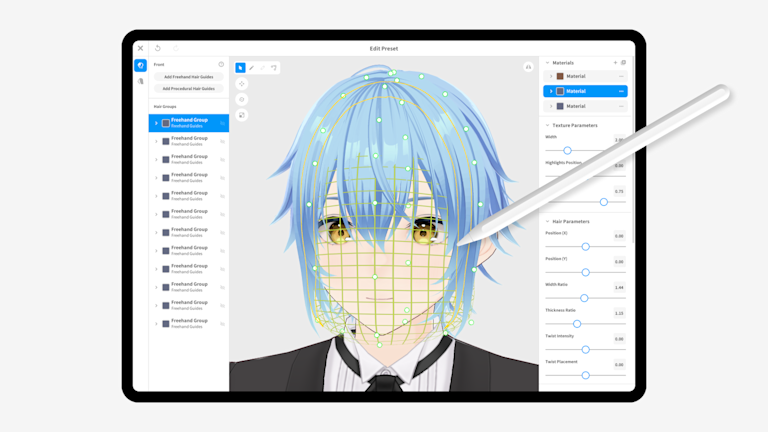
1. Use touch controls
In addition to touch controls in the basic editing panel, VRoid for iPad also supports:
Undo/redo via tap during model editing
Pinch in/out, camera rotation, and panning during model editing and shooting
2. Double tap with Apple Pencil
By double-tapping the pen shaft, users can switch between the Pen tool and the Eraser, providing a smoother editing experience.
3. Available for free
Like the Windows and macOS versions, VRoid Studio for iPad is also available for free.
4. Data migration of existing models
If you already have models in the Windows or macOS version of VRoid Studio, you can transfer them between devices using .vroid files.
■ Recommended devices for VRoid Studio for iPad
The following are the recommended devices for running VRoid Studio for iPad.
If you're using an iPad model not on this list, the initial Texture Display Resolution setting will differ from the default value. (For more details, please refer to "About Texture Display Resolution".)
▼ Recommended iPad models
iPad Pro 12.9" (6th generation)
iPad Pro 11" (4th generation)
iPad (10th generation)
iPad Air (5th generation)
iPad (9th generation)
iPad mini (6th generation)
iPad Pro 12.9" (5th generation)
iPad Pro 11" (3rd generation)
iPad Air (4th generation)
iPad (8th generation)
iPad Pro 12.9" (4th generation)
iPad Pro 11" (2nd generation)
iPad Air (3rd generation)
iPad mini (5th generation)
iPad Pro 12.9" (3rd generation)
iPad Pro 11" (1st generation)
▼How to check your iPad model
On your iPad, open Settings > General > About > Model Name.
About Texture Display Resolution
Texture resolution refers to the quality of the images (textures) applied to the surface of 3D models, and it is associated with the surface's detailed appearance and coloration.
The Texture Display Resolution setting is designed to run VRoid Studio on devices with limited memory.
On recommended devices, the Texture Display Resolution will be set to the default size. On non-recommended devices, it will be automatically set to half its usual value.
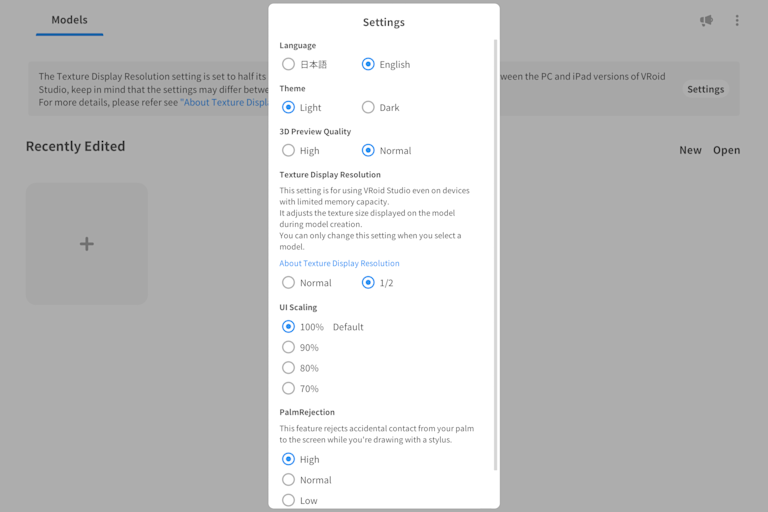
To access the settings, tap on the "•••" menu located at the top-right corner of the model selection screen. From the menu that appears, you can go to Settings to check or modify the Texture Display Resolution.
Please note that if you use a non-recommended device with the default texture resolution settings, the application may force quit.
■ Windows Ink support
As part of this app development update, we have added Windows Ink to the VRoid Studio input system. This enables touch operation with a tablet device in addition to mouse and pen tablet operation.
Users who use a pen tablet in the Windows and macOS versions of VRoid Studio should read about the following changes:
Settings
(1) Configuration via the settings app that comes with the pen tablet
(2) Start Button > Settings > Bluetooth and Devices > Pen and Windows Ink
(3) Start Button > Control Panel > Pen and Touch
Right-click & right-drag with a pen
Right-click and right-drag response has improved
Right-dragging is now possible while hovering
Pressure sensitivity
The frequency of pressure detection remains the same, but in low frame rate environments (e.g., high CPU loads), the pressure may not be reflected properly. If pressure is not reflected, please check the CPU usage and other system resources.
Pressure detection latency (the time between the operation and its reflection on the screen) may feel slightly higher than before.
We've created a new Help page with additional information about Windows Ink. If you have any questions or concerns, please visit the link below.
▼Help article for Windows Ink
We sincerely apologize for the inconvenience and adjustments required for users who have long used a tablet with previous versions. We appreciate your understanding as these changes are required for future app development.
With the VRoid Project, we wish to help create a world where anyone can have their own avatar and fully express themselves through it.
We hope that this release of VRoid Studio for iPad will support many more creative endeavors. We can't wait to see your next creations!

